Windows 7 Password Reset
Follow the on-screen instructions to complete the task. As mentioned before you can remove and then install the CMOS battery to reset the BIOS password.

Pin On Reset Windows 7 Password Without A Password Reset Disk Or Windows Cd
Remove the disc and restart the computer execute the net user command with a new username and password.

. Resets startup passwords and startup keys. In order to find available ways to reset Windows 7 administrator password effectively firstly we should know administrator is just one kind user of Windows 7 user account. After Windows 7 password reset with command line you can follow step 1-5 again to restore sethcexe and cmdexe.
When you create the password reset disk it allows you to reset your password no matter how many times you have changed the password. Assuming that you have created it beforehand then you can follow the steps below to reset a lost password easily. Windows 11 Windows 10 and Windows 8x.
Command Prompt used above applies to all Windows 7 user password reset because there is only local user available in Windows 7 computer. Windows Password Reset is the easiest Windows Password Recovery tool to reset Windows passcode support Windows system including Windows 87VistaXP etc. A password reset disk could really come in handy if you ever forgot Windows 7 password.
Supports all Windows Workstations including Windows 11 Windows 10 Windows 8 Vista and. Compared to the time and expense of professional service or the aggravation of trying to reset passwords yourself Windows Password Key might be the least painful alternative. Fortunately Ultimate Boot CD short for UBCD is just a freeware that meet these users demand.
Windows local login passwords are removed regardless of their strength. The signifies the user account that you need to unlock and the signifies the new password you are about to set for that user account. Reset your Windows 10 local account password.
All passwords are reset instantly. Its a bootable ISO file you can burn to a boot CD or USB flash drive and then use it to reset your forgotten password. Another Windows password cracking software Ill be using in this tutorial is called PCUnlocker.
Instant password removal during the boot process. Reset passwords for Windows 11 10 81 8 7 Vista XP 2003 2000 NT Windows Server 2003 x64 Edition 64-bit Windows 7 64. This will only work on a computer that you have admin access on another user account.
If you already know your current password and want to change it. I Forgot My Windows 7 Password. Besides administrator user Windows 7 user account also includes standard user and built-in administrator.
A password reset disk allows you to access your account on a local computer by resetting the password in the event that the password is forgotten. Windows Password Key News Reviews. Best Way Reset Windows Tablet Password with Windows Password Recovery.
Most of Microsoft Windows users would like to figure out a free way to reset Windows accoung login password when they cant remember it or accidently lose it. In the dialog box type compmgmtmsc and then press Enter. And we want to hear from you too.
Reset Lenovo Laptop Password with Install Disk. Run Repair your computer from the Windows 7 installation disc and run an overwrite command in Command Prompt. Reinstalling the CMOS battery is not an easy job on tablets and notebooks.
On a computer not in a domain Windows 11 Windows 10. Windows 7 Password Reset is a reliable program that can reset recover windows 7 password for desktop PC and laptop safely and fast. Reset Windows 7 Password Without Disk or USB To use hashcat to reset Windows 7 password without disk it requires some command line work.
Resets secure boot options. The first option is reinstalling the CMOS battery. Its normal we have so many things stored in our head that everyone tends to forget something.
Windows 7 Admin Password Reset. Reset Windows 7 password with command prompt. If forget windows 7 password Windows 7 Password Reset can help you create a CDDVD or USB windows 7 password reset boot disk to recover forgotten password without old password.
Ultimate Boot CD Windows 108187 Password Reset. Windows password recovery programs are software tools designed to recover or resetdelete your Windows password. After this the old password will be removed and you will be able to access your Windows Tablet via the new password.
For a full list of ways to reset or recover a forgotten Windows 7 password see Help. Weve got you covered read below to discover 4 easy ways to reset your password on your Lenovo laptop Windows 1087. Bypass the password of Windows local account without modifying the old password.
Expand Local Users and Groups and select the Users folder. Right-click the Administrator account and select Password. Reset Lenovo Laptop Password with Another Administrator Account.
If youve forgotten or lost your Windows 10 password for a local account and need to sign back in to your device the below options might. If you have set a BIOS password on your Windows 1087 computer but cannot remember the password you have two options. From Cnet Windows Password Key is a small software application designed specifically for helping you reset lost Windows.
The problem with this method is that you have to create the password reset disk before you forgot the password. Reset Windows 10 8 7 Password with PCUnlocker. They can sometimes be difficult to use but if you truly have forgotten your password and you can also follow some simple directions theres an excellent chance that one of these programs will get you back into Windows.
Select Start Settings Accounts Sign-in options Under Password select the Change button and follow the steps. Windows software Video Converter Ultimate Total Media Converter Video Converter 4K UHD Converter Video Enhancer Screen Capture. Reset administrator password of virtual machine runs in VMware Parallels VirtualBox Microsoft Virtual PC Hyper-V Gen2 Gen1 VM.
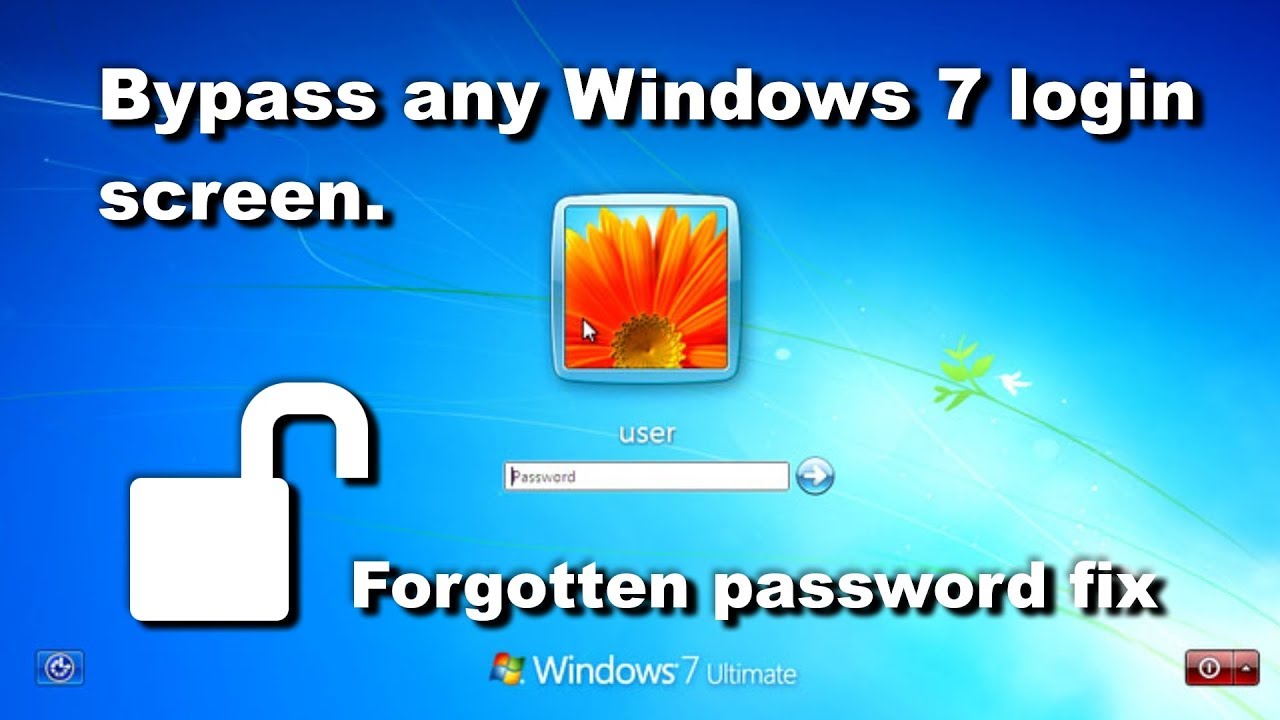
How To Fix Forgotten Windows 7 Password Bypass Login Screen Reset Pa Fix It Passwords Windows

3 Best Ways To Reset Windows 7 Password With Ease Komputer Kunci Persandian

How To Reset If You Forgot Windows 7 Password

Forgot Windows 7 Login Password How To Clear Windows 7 Password Password Cracking Windows Passwords
Comments
Post a Comment